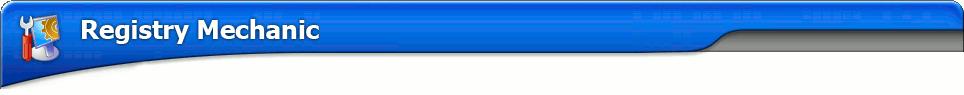
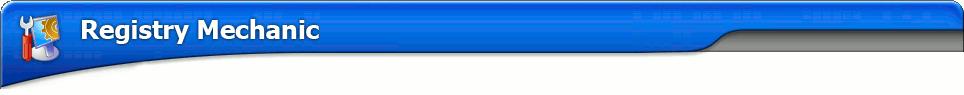
Live Update updates Registry Mechanic's features online. These features include updates to the Internal Ignore list, main application files for upgraded functionality and Help updates.
Note: Please ensure that this Help file is closed before commencing the download step in Live Update.
To run Live Update, complete the following steps:
Click "Live Update" on Registry Mechanic's screen. Note: Live Update is only available to registered users of Registry Mechanic.
Registry Mechanic closes and the Live Update wizard starts. Follow the prompts to download all available enhancements. If no updates are available, Live Update indicates that Registry Mechanic is already updated.
Note: If you see a red 'X' next to a component downloaded by Live Update, it is likely the component that Live Update tried to update is being 'locked' by Windows. Please close and restart Registry Mechanic, including this Help file, and immediately run Live Update again. If you still see red 'X's next to downloaded components, shut down and restart Windows, open Registry Mechanic and immediately run Live Update.
Click the Finish button to exit the Live Update wizard. Registry Mechanic restarts automatically. New feature components downloaded by Live Update are available immediately.